




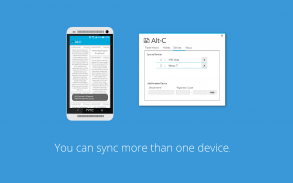

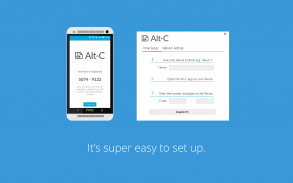

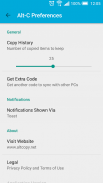
Alt-C

Description of Alt-C
Alt-C is an application designed to facilitate the seamless transfer of text between a personal computer and smart devices. This app allows users to copy text from their PC to their smart device's clipboard and vice versa, enhancing productivity and convenience. Alt-C is available for download on the Android platform, making it accessible for users who wish to streamline their workflow.
The primary function of Alt-C is to create a synchronized clipboard experience across devices. Users can easily highlight text on their PC and use a designated hotkey—Alt + C, by default—to transfer the text to their smart device's clipboard instantly. This feature eliminates the need for manual input or sharing methods that can be cumbersome and time-consuming.
Pasting text from a smart device to a PC is equally straightforward. After copying text on the smart device, users can press the Paste Hotkey (Alt + V) on their PC, which automatically pastes the text into the desired application. This synchronization process is efficient and enhances the user experience by minimizing delays in transferring information.
Alt-C operates through Google Cloud Messaging, meaning that both devices do not need to be on the same network as long as they are connected to the internet. Users must be signed in to their Google account on their smart device, which allows the app to function smoothly. This flexibility makes it suitable for various environments, whether at home, in the office, or on the go.
In addition to basic text copying and pasting, Alt-C offers configuration options that allow users to define specific actions for different types of text. For instance, users can set the app to automatically open URLs in their web browser, email addresses in their email application, GPS coordinates in mapping software, phone numbers in the dialer, and text in their preferred note-taking application. This level of customization ensures that users can tailor their experience to fit their personal needs and preferences.
The app does not store any user data on external servers, ensuring privacy and security. All data transfer occurs via SSL, which provides a secure channel for communication between devices. This feature is vital for users who prioritize data security, as it minimizes the risk of unauthorized access to their information.
Users can easily download Alt-C by visiting the official website and obtaining the client application for their PC. The installation process is straightforward, allowing users to set up the application quickly and begin using it without extensive configuration. After installation, the quick syncing process between the PC application and the Android app is simple to complete, enabling users to start copying and pasting in no time.
Alt-C's user interface is designed to be intuitive, making it accessible for individuals who may not be tech-savvy. The app provides clear instructions for setting up and utilizing its features, which contributes to a positive user experience. Additionally, the absence of a sign-in requirement for the PC application simplifies the initial setup process.
The ability to configure Alt-C for specific text types enhances its utility, allowing users to streamline their tasks further. This functionality supports various workflows, making it easier to manage multiple tasks simultaneously. By automating the process of opening specific applications for different text types, users can save time and increase their efficiency.
Moreover, the app's reliance on Google Cloud Messaging allows for real-time synchronization, ensuring that users can access their clipboard contents quickly and reliably. This feature is particularly beneficial for those who frequently switch between devices and need immediate access to their copied text.
The absence of data storage on external servers not only enhances security but also ensures that users retain control over their information. This aspect of Alt-C adds to its appeal for individuals concerned about data privacy.
In summary, Alt-C provides a practical solution for those looking to enhance their productivity through efficient text transfer between devices. With its intuitive design, customizable features, and focus on security, Alt-C stands out as a valuable tool for users seeking a reliable way to manage text across platforms. The app is designed to facilitate a seamless experience, making it easier for users to focus on their tasks without the hassle of manual text entry or cumbersome sharing methods.
For further information or to download the application, visit the official website: http://www.altcopy.net/#download.
























